CTS connection and DOM Trader with Slim mode. Updates Digest for July!
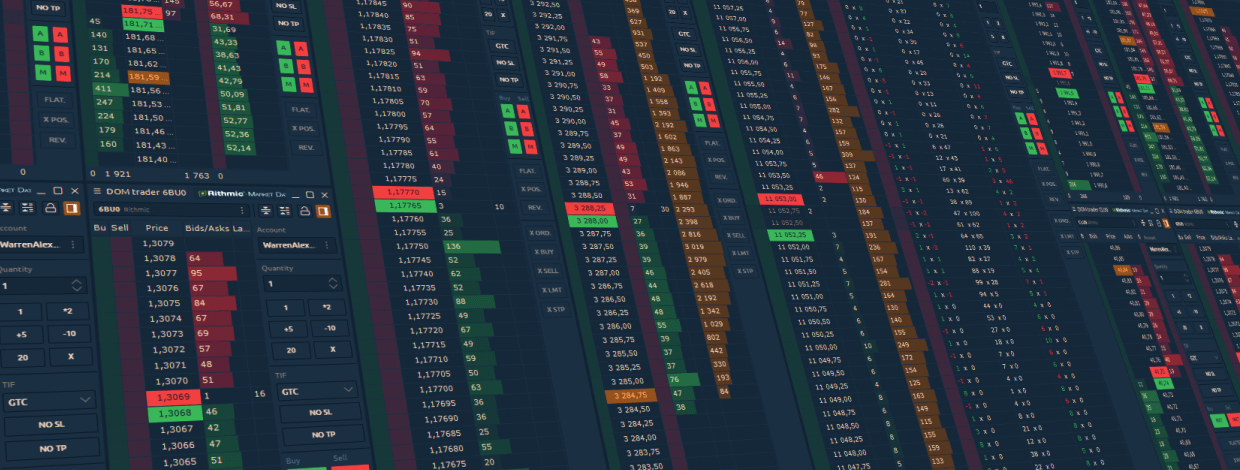
Navigation
Another hot month has come to an end, which means that it's time, to sum up, and tell you more about all the updates for July. We worked hard on optimizing the trading panels, adding new features on request from our users, and of course, improving the UI.
Connection to CTS technology
Cunningham Trading Systems (CTS) is a technology that provides access to many of the world’s largest exchanges for trading futures, options. In fact, it is the same trading connection as Rithmic, with a wide coverage of exchanges and brokers. The full list of exchanges can be found on their official website.
To create a demo account, just fill out the form on their official website and write a request to support@ctsfutures.com to activate the account for the Quantower platform. A live account must also be activated through their support.
Improved DOM Trader panel with Slim mode
All major changes can be grouped into two categories: visual changes, new columns & features.
Updated UI for Order Entry sidebar
Thanks to close cooperation with professional traders, we have made many visual changes for the Order Entry sidebar. Firstly, it became 30% smaller and we also added Slim mode which reduces the size of the sidebar by 60% (!). For traders who have DOM as their main trading panel, this compact view will be appreciated. In addition, for even more space savings, you can remove signatures of some fields using the No Labels option.
Drag & Drop columns
Another important change we've implemented in the panel is the resizing and dragging of all the columns to any location. As a result, each trader will be able to customize the appearance of the panel at his own discretion.
Quick quantity buttons improvements
Surely many of you are already familiar with Quick quantity buttons, on which you can set any order volume. In the new version, we have added support for mathematical signs before the values to quickly increase, decrease or reset the current value.
Liquidity changes column (known as Pulling and Stacking)
Pulling and Stacking describe the summary of the Liquidity Order Book (LOB) for Bid and Ask Side separately. Stacking shows an increasing Volume in the Order Book for the Sell-Side (Ask) or Buy-Side (Bid) and reflects therefore a supportive intention for the price to move in the corresponding direction. Whereas the Pulling shows a decrease in the Volume in the Order Book and therefore a lack of interest.
If you are considering a short position, buyers pulling bids and sellers stacking offers can provide a trigger for a trade.
If you are considering a long position, buyers stacking the bids and sellers pulling the offers can provide a trigger for a trade.
Number of changes and Cumulative changes columns
Number of changes shows how many times the values have changed at a particular price level (Bids x Asks).
Cumulative changes shows the total volume that changed at a specific price level since the panel launched.
Why Number of Changes and Cumulative changes are important?
The liquidity on the Depth of market is constantly changing due to very different types of reasons. The fast changes occurring simultaneously on the bid and ask side are very difficult to track with the naked eye. It becomes even worse when you have over 10 levels.
This is the part where the number of changes and cumulative changes comes on handy. For a buy trade, you would expect to see an increasing number of changes combined to higher cumulative changes showing increasingly adding liquidity at a higher pace. Even better, would it be combined to a higher cumulative change on the ask side to the downside, showing participants eager pulling out the liquidity.
In addition, all three columns have several reset modes:
- manual reset of every single column via the context menu
- automatic reset after a certain time or after a specified number of ticks.
Flexible position management in Option Analytics
Position and strategy management in the Option Analytics panel has become more flexible, thanks to a quick selection of strikes, a reversal button of a single strike or a strategy, and increased volume. In addition, when adding several different strategies, you can quickly include or exclude the entire strategy or a single strike from the profile analysis mode.
Trailing Stop order with Rithmic
After launching bracket and OCO orders for Rithmic several months ago, we made further improvements to our advanced order types. Trailing Stop is now available on Quantower platform with Rithmic to better help you automate trades and mitigate risk. This order type tracks the current price against the existing position. Once the price is on a positive side for you, the stop order moves closer, reducing the risk.
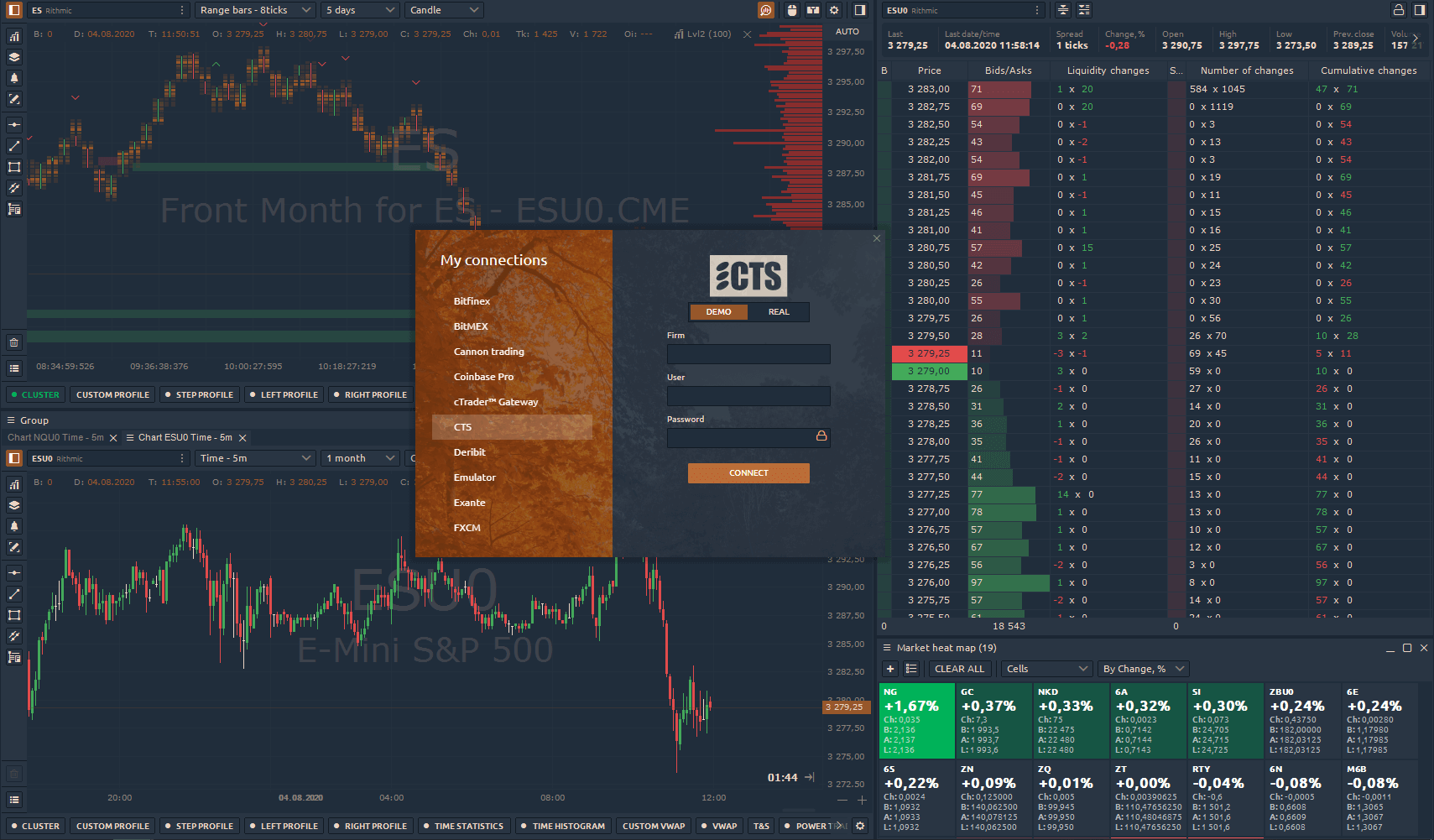
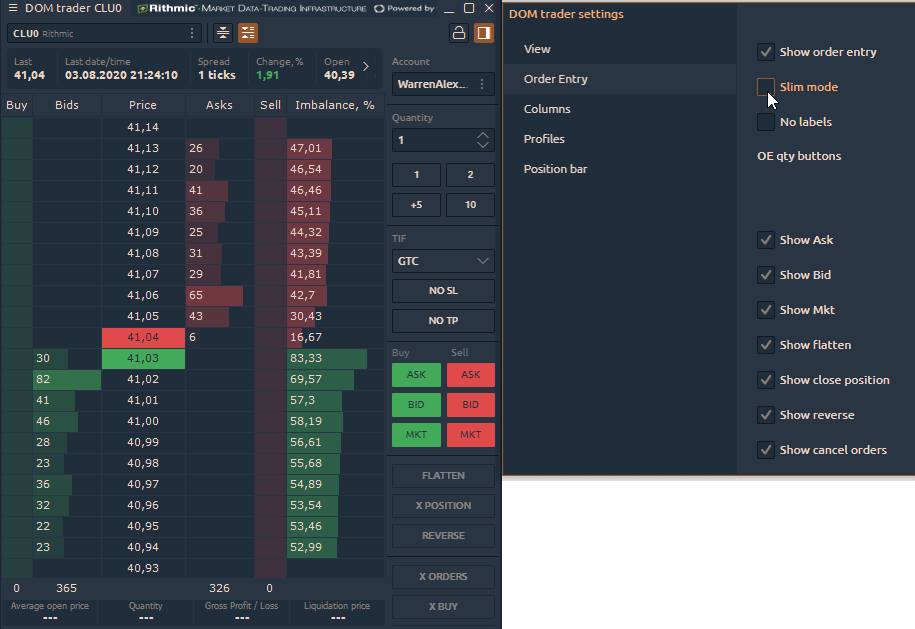
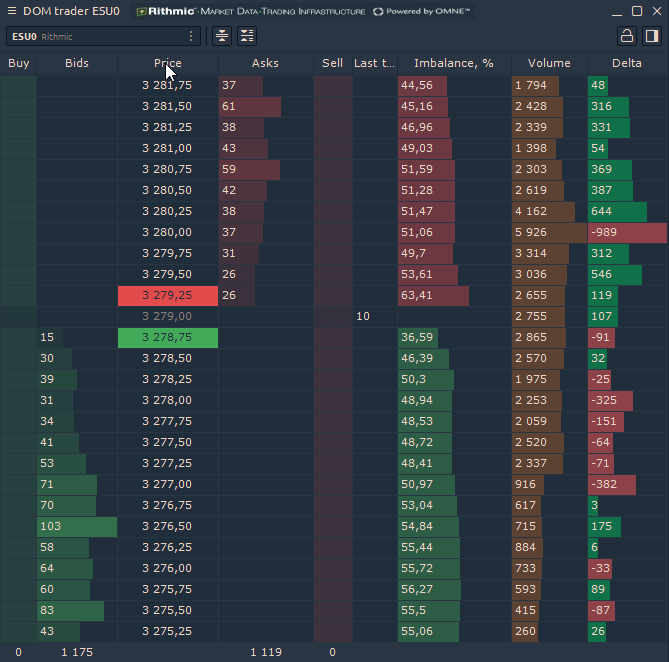
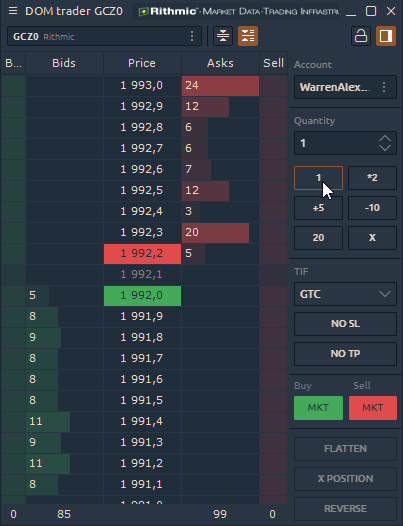
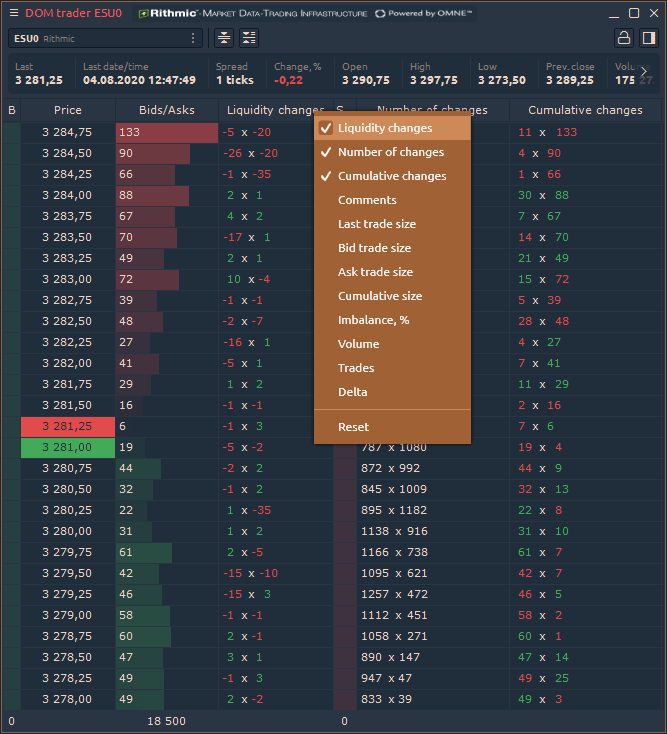
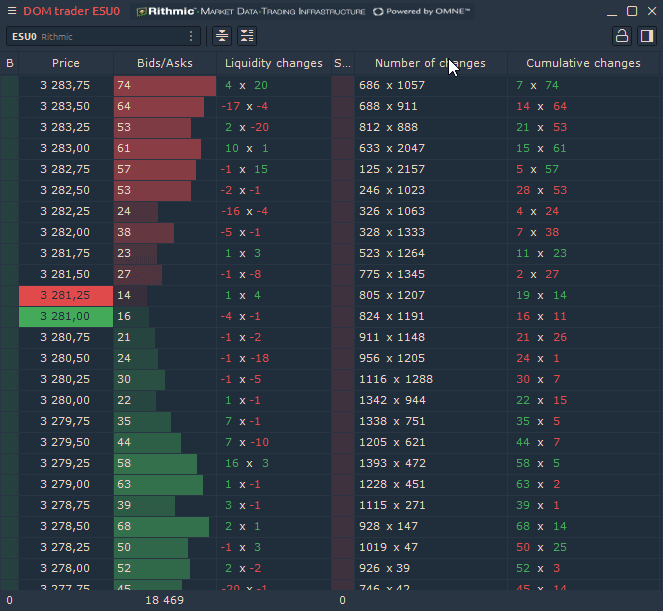
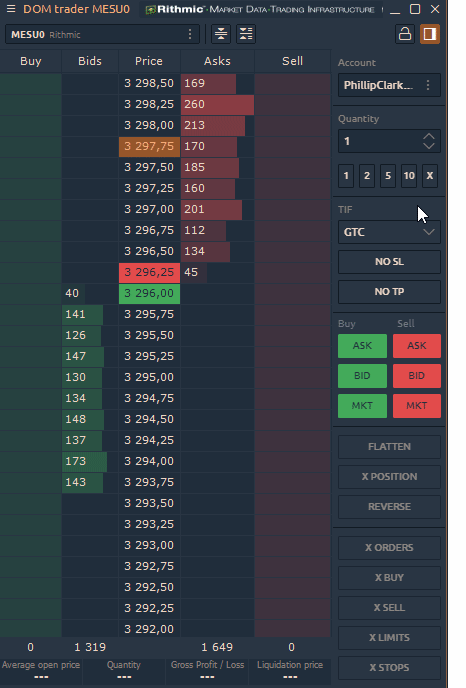



Comments